Quietly, and without much fanfare, Google services are becoming more ‘open’ through the power of hyperlinks. By ‘open’, I mean substantially useful without signing up for them, in some cases without even installing them or even without being logged in to Google at all.
[clickToTweet tweet=”Google services are becoming more ‘open’ through the power of hyperlinks. #Google” quote=”Google services are becoming more ‘open’ through the power of hyperlinks.”]
To understand what I mean by this, let’s first take a step back, to understand where we came from, and how we got where we are now. It may be easy to forget (and some may just be too young to remember), but there was a time when almost nothing on the world wide web was ‘walled off’ behind account access, not counting AOL’s failed attempt to build its own web in the form of AOL Channels. If something was on the internet, you could probably at least view it just by navigating there via its URL, which could be shared as a hyperlink. Click the link, or copy and paste into your browser, and you’re there.
Most early web services and apps also worked this way, usually with no account required, in fact with little or no information required at all. Where account systems were required in those bygone days, they tended to be fragmented across many service providers, or there were even multiple, discrete account systems for different products from the same provider (e.g. Gmail and YouTube had separate accounts). No one came even close to owning your online identity and experience. It was easy to take for granted it would always be like that, in fact.
While numerous factors have aligned in recent years to move us towards a more controlled experience of the web, two companies have done more to wall off the web than any others: Facebook and Google. I could also include Amazon, but will omit commercial websites from this analysis, as people tend to be very clear that these are subsets of the web, not the web itself, unlike Search Engines and Social Networks, which can sometimes become almost self-contained portals to the web.
In this battle, Facebook clearly fired the first shots, even if they weren’t really intended as such. As the Social Network exploded to hundreds and millions, and now over a billion and a half, active users, and likewise expanded its products and business in new directions, its monolithic account system became something the likes of which had never been seen: a miniature world wide web owned entirely by one company. It isn’t an exaggeration to say that for many people in the world today, it can seem as if the internet begins, ends, and in some cases is entirely found on Facebook. Google Search had perhaps come close to being a gateway to the web, but had never so effectively ‘closed the loop’ on its users.
In 2011, Facebook fired an even more terrifying, if ultimately less effective, shot at the dominant web company of the era when they unveiled Graph Search, a ‘Search Engine’ for Facebook itself. If heavily adopted, Graph Search could have staked a claim to some of the online time people were devoting to Google Search, potentially taking significant revenue from the latter. Later in 2011, amid much hype over the company developing a ‘Facebook Killer’ (a media created term), Google responded by launching Google+, a social network distinct in many ways from its Big Blue competitor, but similar enough as to readily invite unfavorable comparisons.
The network itself, however, was only part of the strategy: the other part was eliminating the confusion of having multiple Google accounts across multiple Google services by introducing a single, unified account system and social layer, also called Google+… much to the confusion of the media, and pretty much everyone else outside a small group of people who grasped the fine distinction between these.
Putting aside the endless debate over whether Google+ as a social network has ‘failed’, the idea behind the unified account system was largely a success. On the one hand, it allowed Google to integrate features and services together in new and innovative ways for their users, while on the other hand it meant the user could log in a single time on any device and move across any and all Google properties. This was especially important for Android, and later Chrome OS; no one wants to sign in to twelve different Google services with twelve different accounts on a tiny touchscreen. While no longer based on Google+, a unified Google account system continues to remain with us now in a new form.
In the end, though, both companies having gobbled up as much of the web and its users behind their social account systems as they possibly could, a great many users were still left on the table to be had. Google, especially, had experienced resistance from people not wanting to fill out their Google+ Profiles in any detail or with accurate information, despite previously enforcing their now defunct Real Name Policy (i.e. use your legal name or lose access to your account). Some resisted because they didn’t like the idea of a unified Google account system, but most did so because they didn’t want to sign up for ‘yet another social network’, and one which seemed redundant with Facebook, and were confused by the aforementioned use of the same name for the social network and the account system. Worse yet, Google failed to convince most users to ‘Circle’ their social connections, thus failing to solve another problem: how do users share with each other from, and between, their services?
Facebook has responded to the ‘stragglers’ and ‘holdouts’ on the internet by opening up slightly, allowing people to sign up for Messenger without a Facebook account, for example, and not requiring Facebook accounts for Instagram or WhatsApp.
A much more urgent change, however, has seemingly occurred recently with Google since last year, a quiet move to resurrect in a new costume that old favorite of the web ecosystem as a ‘Secret Weapon’ in the war for internet users and their time: the hyperlink.
[clickToTweet tweet=”Google’s new ‘Secret Weapon’ in the war for the web? The hyperlink. #Google #Sharing” quote=”Google’s new ‘Secret Weapon’ in the war for the web? The hyperlink.”]
Nowhere is this new approach to an old technology more fully and granularly embodied than in Google’s own suite of collaborative software for the enterprise and education sectors: Docs, Sheets, and Slides, all of which are now part of Google Drive. From within any of these, it’s possible to share a link to any user or group of users to enable them to view and collaborate in any number of ways. Earlier this year, a minor update to Google Drive made it even easier to share Drive files as a link, by adding a quick access ‘Get sharable link’ icon when selecting files, so it is no longer even necessary to open a file before sharing it as a link.
These Drive links can grant access to anyone, from accounts within the same organization, all the way down to users without a Google account at all, with access options ranging from simple viewing of a document to full-blown collaborative editing with no account required, varying slightly between personal accounts and Enterprise and Education accounts. As you can see below, these options cover nearly every imaginable scenario for Sharing a fully viewable or even editable version of a document.
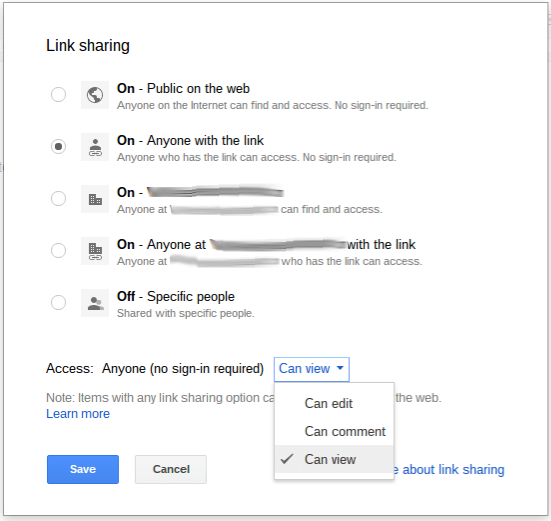
The virtue of this is that a link can be shared any which way you want to share it, with anyone at all: by email, text, social network, heck you could even write it down for them on a piece of paper, or speak it to them over the phone. These links function as almost fully self-contained ‘Access and Permissions Systems’ for each document, controlled by the creator (or anyone empowered by them with the right permissions). This is a useful approach to solving the issue of Sharing documents from what is, by nature, a collaborative Sharing platform for doing work.
This makes perfect sense, if you think about it. For an organization, like a business or university, to be stifled in trying to complete its work by waiting for someone to figure out how to set up an account, trying to remember their password, or worse who is refusing to get an account in the first place, would be fairly unacceptable. Google’s openness in this area therefore isn’t surprising, and could mean nothing by itself.
More recently, however, this philosophy of ‘Bringing Back the Link’ and opening stuff up a bit has evidently taken hold throughout the company. The new Google Photos, for example, which allowed Photos and Albums to be Shared via hyperlink from the word go, now offers a similar way to allow its users to Share and Collaborate on Photos and Albums.
Late last year, Google Photos launched a new Shared Albums feature, which allows users to invite others to Join and Collaborate via a Shared hyperlink. Unlike Drive File Sharing, Shared Albums do in fact require a Google account, but not Google+ (Photos having previously been part of Google+); anyone with the link can view the Shared Album, but Joining and adding photos to a Shared Album, or receiving update Notifications from one, does absolutely require a Google account.
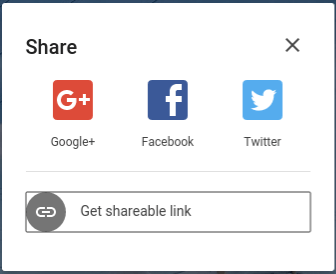
Then, in May of this year, an additional update to Google Photos added Comments on Albums and Photos, and along with it a more granular set of link Sharing options that have begun to strongly resemble the granular link Sharing options of Google Drive documents, as shown below.
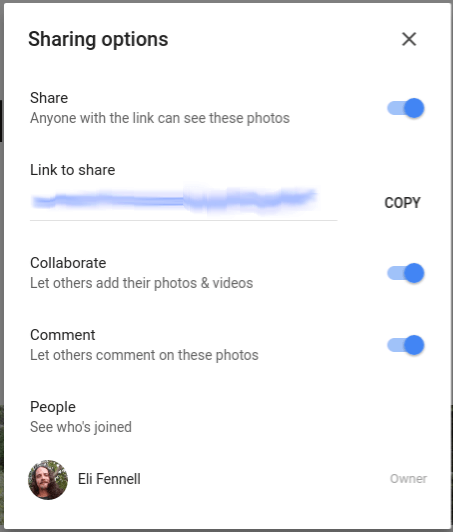
While this is still shy of the full-blown ‘Share and collaborate with anyone using nothing but a link’ openness Google Docs includes among its many Sharing options, this leaves no doubt about the supremacy of the link as Google Photo’s primary Sharing system. In fact, even though Collaboration and Commenting requires a Google account, there is currently no way to directly add other Google users to your Shared Albums. You have to share it with them as a link. Period.
This new ‘Link Loving’ philosophy doesn’t end with Google Photos, either. As another example, it has also been extended to Google Hangouts. In an update that also arrived late last year, the company began allowing non-Google users to be invited to and Join video Hangouts via a Shared Link.
Update: 07/14/2016
The latest update for Google Hangouts, currently rolling out to all platforms, adds an option to allow users to Share a link to any Group Chat, allowing anyone with the link to join the chat, and thereby bringing this feature in line with the same option previously only available for video Hangouts.
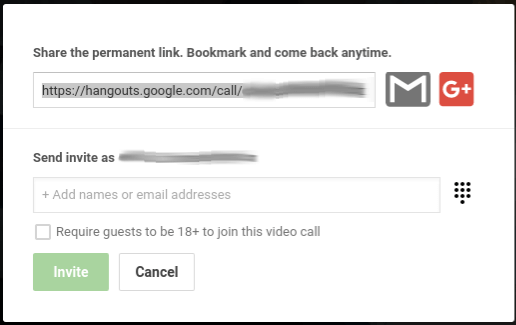
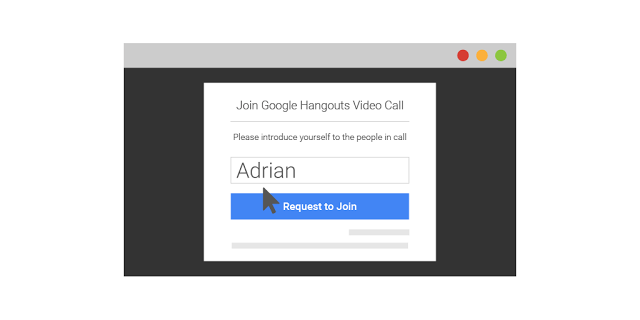
Before moving on, we should consider something that these first three share in common with each other: they’ve all moved away from ties with or roots in Google+. Docs, Sheets, and Slides predated Google+ and have always had fairly equitable sharing options, for reasons already mentioned (i.e. they compete in the enterprise world, where any friction in the collaborative process is unacceptable), but what few steps these did make in the direction of embracing Google+ as a Sharing mechanism have been deemphasized, and won’t be a major focus going forward.
Meanwhile, Google Photos completely eschewed Google+ as a Sharing system from the moment it was spun off from Google+ Photos, preferring links as its primary Sharing mechanism (apart, of course, from directly Sharing photos to other apps and services, e.g. Facebook,Twitter, etc…). There doesn’t appear to be any other Sharing mechanism planned for it, in fact. Hangouts was also born out of Google+, and has likewise severed its connection to Google+’s defunct account system and ‘Circle’-based Sharing.
All of these services do have a bias, to so speak, for giving First Class Citizenship and Sharing options for Sharing with Google users and services, including Gmail and, yes, Google+, but they now also offer additional First Class Sharing destinations, and at least some access (if only viewing access) for non-Google account users, with link Sharing increasingly placed front-and-center.
Another example, less notable at first glance but still trending in the same direction, is the addition of First Class Sharing of Google+ Posts from the ‘New Google+’ mobile and web apps, a major revamp and refocusing of the network around Collections and Communities of shared interests.
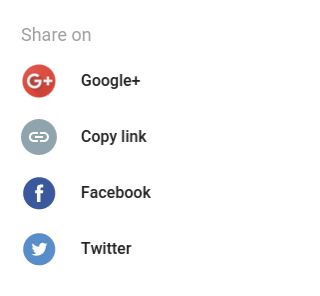
The Privacy of Google+ links are determined by the privacy settings of the Post itself, of course, and users are also required to have a Google+ account to +1 or Comment (even on Public Posts), or even to view Private Posts. Practically speaking, this is because there are limits to how open a social network can or should be about allowing non-users to access and view content. Nonetheless, this update was a surprising step in the same general direction: tearing down ‘the walls’ and allowing users to Share what they want with whomever they want to wherever they want.
Another example are the new ‘Posts with Google’ (a.k.a. Google Posts), a ‘Social’ Search feature currently limited to a select group of Verified Users and Organizations, but destined to become more widely available some day (there is currently a Wait List available for those who wish to know when Google Posts open up to more users).
‘Posts with Google’ allow users to craft and share social-style Posts that appear directly in Search Results on Google Search. This is not, in its current form, anything you might call a true social network, though it does push into an area where Twitter has gained some popularity: as a social ‘broadcasting’ medium for public figures and organizations, but without online trolls having any way to harass you since there is, as I said, no real social network attached to it. These Posts do not allow Comments, nor can you ‘Follow’ these accounts or their stream of Posts (yet).
You can, however, Share these Posts, and if you’ve guessed by now that what you’re actually Sharing is a link, you’d be correct. Each Google Post lives at a specific url at posts.withgoogle.com, e.g. posts.withgoogle.com/share/PostURL, and uses the same set of ‘open’ sharing options that is by now becoming familiar to Google products: Twitter, Facebook, Google+, Email, or just a plain old URL to Share anywhere.
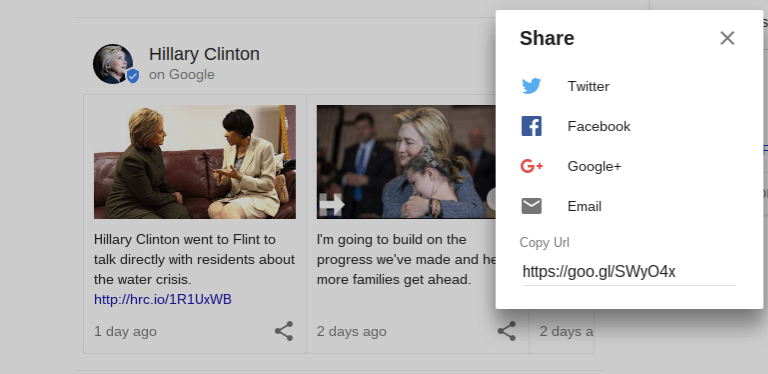
‘Posts with Google’ inhabits a privileged ‘social’ territory on Google Search, an integration once seemingly promised to Google+ alone, but (as already mentioned) since Google+ did not succeed in attracting every user on the web, or even every user of Google Search and other Google products, it therefore was never ideally suited for a Search market in which celebrity Tweets are one of the most Googled social topics (even by people who don’t use Twitter). Whereas Tweets are still difficult to ‘Share-out’ from Twitter to other sources (because Twitter prefers that you ‘Share-in’), ‘Posts with Google’ may threaten to nip at their social broadcasting edge by making it easy to Share these with anyone via links.
Even more recently and dramatically, this new link Sharing strategy has started appearing directly in Search results in the Knowledge Panel itself. Now, whenever a Knowledge Panel appears in Google Search results, it includes Sharing options, with by-now-familiar options, and as with previous examples, what you’re really Sharing ultimately is a link, regardless of the Sharing destination.
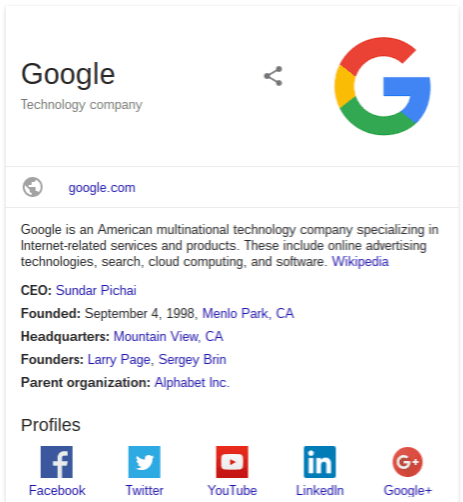
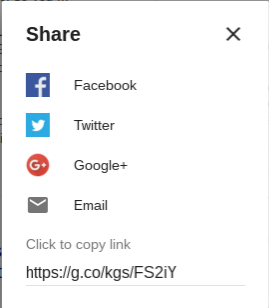
The newest example of this trend is Google Spaces, a ‘small group sharing’ app occupying a niche between Social Media, Email, and Group Chat (but not exactly directly competing with any of these). With one click, users can create a Space, which is aesthetically similar to a private Google+ Community, and then Share it with others as… and by now, this should not surprise you… a link. As with Photos, this is in fact the only way to invite people to Join a Space, and just as with Shared Albums, shared links to Spaces allow anyone with the link to view the Space, but require a Google account in order to Join, Collaborate, and Comment. (It does not, however, allow for the granular Collaboration and Commenting Settings of Google Photos, at least not yet.)
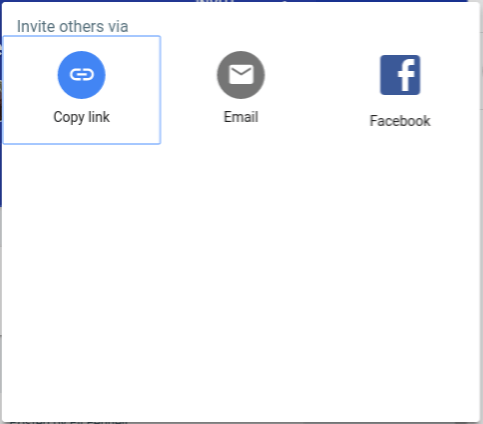
It is worth noting that the Sharing options for Spaces, shown above, have two major exclusions: Google+ and Twitter. Google’s Luke Wroblewski, in a comment on a Google+ Post about Spaces, explained that this omission was not accidental, or reflective of their opinion on the value of these networks, but a deliberate decision to discourage people from using Spaces inappropriately (i.e. in ways not intended by the developers): “Google+ and Twitter are predominantly public sharing platforms. That’s why we did not include them. Spaces is best for small group not public use cases.“
The Post itself is worth including here, as it is basically a frank admission that this new link-based strategy by Google is in fact deliberate, and not a coincidental trend that I am picking up on:
I should also make honorable mention here of YouTube, which has always allowed non-members of the network to view and easily Share the URL’s of Public videos, while also giving video owners the option to Share a video privately as a link to anyone. Google was smart never to tamper with YouTube by forcing its content behind access walls requiring specific types of user accounts for Sharing, or otherwise delivering a blow to the general freedom by which its content is Shared and viewed on the web. The Shareable link, in fact, is arguably the heart and soul of YouTube, and probably always will be, even as they transition towards a subscription model (YouTube Red) with some premium content.
Update: 5/11/2016
In the most significant Sharing update for YouTube in many years, Google has now rolled out a major new feature called YouTube Messenger, the network’s first true ‘Native Sharing’ tool. Currently only available through the YouTube mobile app, this feature allows you to Share videos in two different ways:
1) Sharing directly with ‘Connected’ Google users. This option allows the people you Share with to Like and discuss the video in a private one-on-one or group chat. This makes for a much more intimate setting to discuss videos than the Public Comments section on YouTube videos, which are rarely great forums for discussion to be sure. You can also Share a special link to invite currently unconnected users to Connect with you so they, too, can discuss the video with you through the messenger.
2) Sharing a link that allows anyone with the link to view, but not to Like or discuss, the video. This option, frankly, seems like a rather pointless tease, when you could simply Share the Public link with them instead. Nonetheless, the option exists.
What all of these appear to be moving us towards is a new approach by Google to the threat of Facebook and other ‘closed’ (or ‘walled garden’) online services. Their first response, and in retrospect the wrong response, was to lasso their own ecosystem of services into one sprawling social layer. In the process they created their own, very formidable, walled garden, but also left hundreds of millions of potential users in the cold. The Sharing system Google+ was supposed by fix by getting user to fill out their Profile and Circling everyone they know, also remained broken, as most people didn’t join up for the social network or connect with all of their important contacts if they did join.
The ‘Google+ Everywhere’ plan having failed, for reasons we could debate endlessly but which ultimately came down to poor adoption, the company now seems to be embracing an alternate, and more ‘open’, approach: let the user invite whomever they wish to view, and whenever possible even to participate and collaborate in, Google’s services, and to do this inviting by whatever means is easiest and most convenient, all courtesy of the simple, unassuming hyperlink.
While Gmail, Google+, YouTube, and other Google services will generally continue to enjoy the finest First Class Sharing options within these apps and services (whether exclusively, or offered alongside other Sharing destinations), and while Google members will continue to enjoy some advantages in using Google services compared with non-members, wherever they can do so the company now seems to be intent on opening up Sharing and collaboration to anyone. Their primary weapon in their arsenal for this task, beit ever so humble, remains the hyperlink.
The link hasn’t received much love in a very, very long time. Browsers are trying to hide it; many companies have set their sights on disrupting or even killing it; Search Engines and Social Networks have made bundles largely hiding them from users while connecting them to whatever or whomever they were searching for on the web.
But the link, or more specifically the URL in general, also remains the underlying navigational system of the web, and nearly every major Sharing system supports it in some way: email, social media, chat clients, etc… They can even be used to link directly into apps, and lacking support for clickable links is usually considered a major technical shortcoming in most services (Instagram being a rare exception, and even that service still allows users to add one clickable link to their Profile).
If the link is like a ‘Master Key’ to navigating the web and, to a degree, even the mobile app ecosystem itself, its opposite is the walled garden of a social network like Facebook, which encourages you to ‘Share-in’ to the service but not to ‘Share-out’ very much. There is very little, in fact, for a non-member of Facebook to see, and even less to do, across the network as a whole. It may be a ‘mini web’ for its users, but for those outside its gates, it is largely opaque and inaccessible.
I would submit, in fact, that Facebook is a fluke, and one that no one else is ever likely to reproduce: an online service with many hundreds of millions of fairly accurate, reasonably fleshed out, and active user accounts and profiles. This may never be duplicated, at least not in our current technology cycle. Google came closest to this goal through years of hook, and more than a little bit of crook, by aggressively promoting Google+, but even they fell quite a bit short of a billion user profiles. Having done it once already, most users simply aren’t inclined to reproduce the effort they gave to Facebook, if they even did that in the first place.
It’s not that online users don’t need ‘another social network’, per se, either. They’ll greedily use Instagrams and Pinterests and Snapchats galore, but try to present anything as an alternative to Facebook, or even as requiring the same commitment and investment, and most people simply don’t want it. In fact, the growing trend is a preference for services with very minimal or nonexistent membership requirements or profiles to fill out.
Instagram has a minimal Profile and can be signed up for using Facebook itself; WhatsApp doesn’t require anything but being installed on two or more user’s devices for them to start chatting away with each other; even Facebook Messenger ditched the Facebook account requirement. Even the new Google account system that is quickly replacing the Google+ social layer is itself fairly minimalistic, as well, requiring only a few boxes of information be filled out at most, as opposed to the massive Profiles and ungodly long set-up process Google+ confronted its potential users with.
The simplest account, though, is the one you don’t have to set up at all, especially when you may only need to use something once, or from somewhere that using your own account would be impractical or impossible. That is why the link is still the King of Sharing, and why open web ecosystems can still beat closed ecosystems. Google itself has often won difficult wars against rivals by embracing a more open approach, as they did with Android, and has just as often failed when they’ve tried to ‘close the loop’ completely, as with Google+.
[clickToTweet tweet=”Open web ecosystems can still beat closed ecosystems. #Google #Sharing” quote=”Open web ecosystems can still beat closed ecosystems.”]
The battle to win the future users of online services, and not only to win them as users in general but to win the largest share of their time and activity spent online, is still just getting started, and the war for the user is now shifting from one of accumulating the most accounts, to one of capturing the most user attention anywhere and everywhere they are found (and keeping it).
In this war, the most powerful tools are the Sharing tools that your users depend upon to connect with each other and with your apps and services, and those tools are only as good as the walls they do or do not erect, or tear down, between sharer and recipient. If everyone is already behind ‘the wall’ of an account system, then perhaps those walls can seem like a fortress of security, but this security can just as quickly appear as a false comfort when it presents obstacles to communicating and actually getting stuff done, instead of jumping through hoops.
Related Posts
Will Google Photos Disrupt Social Media As We Know It?
How Google Posts Could Hobble Twitter
Google Posts, Realtime Search, and Social eCommerce
Searching For Authority: Google Posts and the Semantic Web